When you invite to friends for specific post or page that time you have to do time west work like single select friends neither option provide "select all" so you can select all friends by using install Add-ons like "invite all" or you can do "install firebug Add-ons" and just copy and paste code and select all friends automatically. Here Explain Using fire bug Select all friends.
Step 1:- First Go To on Facebook Page and click on invite friends & Choose Friends
Here Example of Fastticket Facebook Page of fastticket night with kapil sharma event .
Step 2 :- When Click on choose friends below image show that type of popup open.
Step 1:- First Go To on Facebook Page and click on invite friends & Choose Friends
Here Example of Fastticket Facebook Page of fastticket night with kapil sharma event .
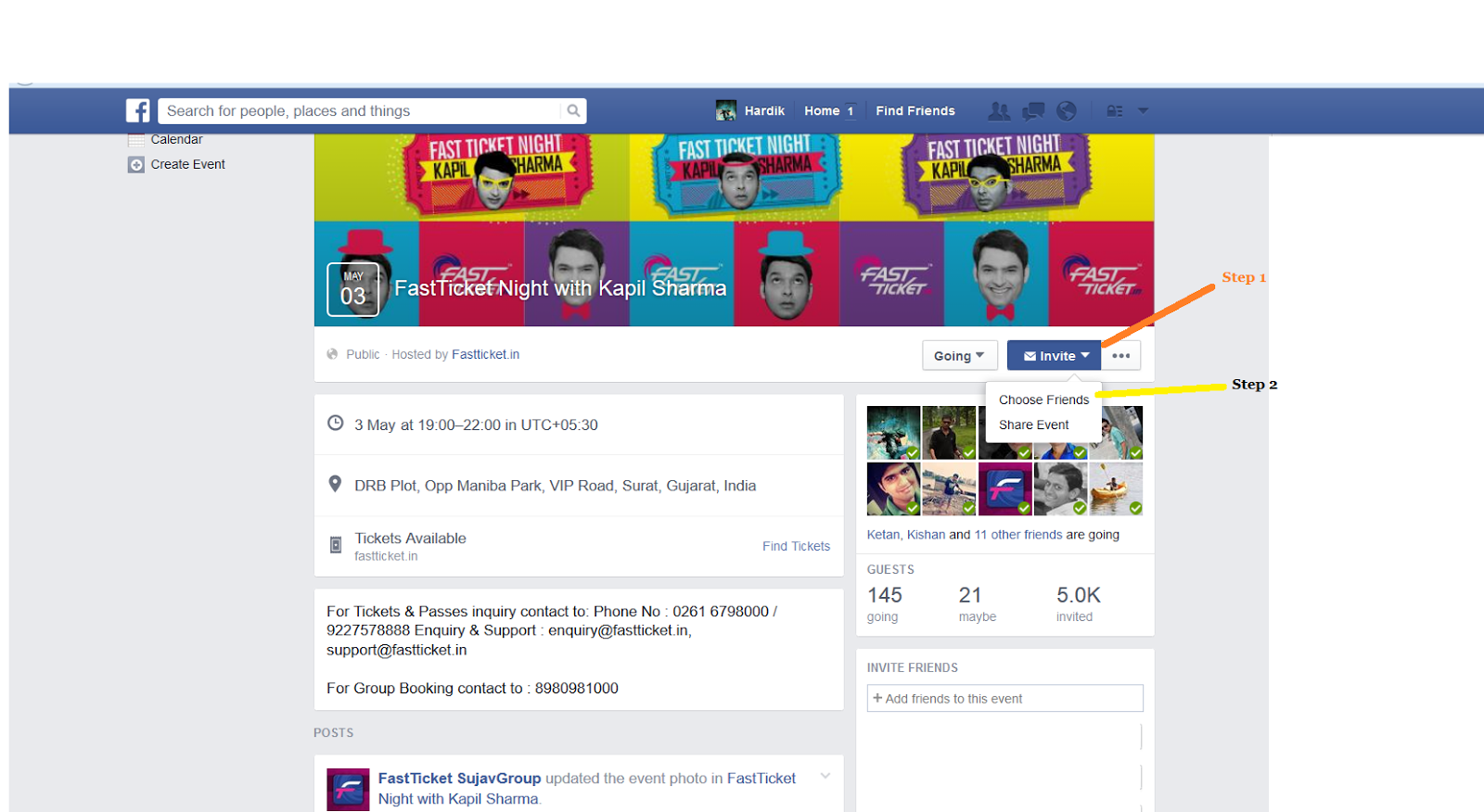 |
| Go To page click invite |
Step 2 :- When Click on choose friends below image show that type of popup open.
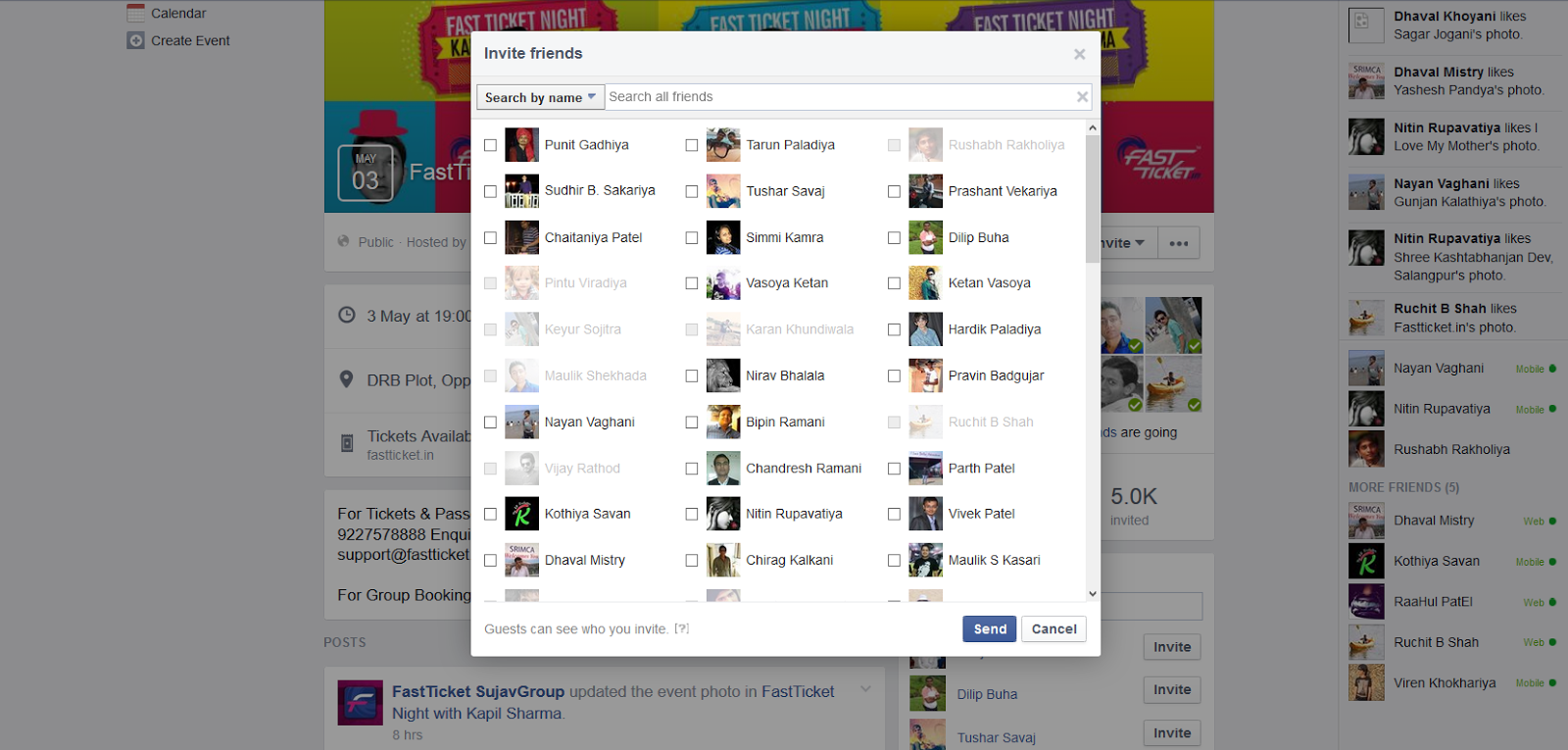 |
| friends list popup hardik |
Spte 3:- now, press F12 if you have install fire bug other wise first install firebug than after perform this step.
=> Press F12 After Click on Console Menu And Copy and Paste Below Code And Press Enter or Click on Run Button And See Magic All Friend Select After Click on Send Button.
 |
| paste code and see all friends select |
Than You Visiting This Blog